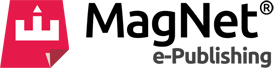Are you planning to design an ePaper but not sure what font to use? Creating a PDF optimized for online viewing usually requires some planning and design. You might be asking yourself, should I use a Web font or a Desktop font? What is the difference between them? In this article you will find some useful info about both fonts and their uses so you can choose the perfect one for your ePaper.
WHAT IS A DESKTOP FONT?
As the word says, a desktop font is a font that works from your desktop, meaning that these kind of fonts are designed to be installed on your computer. When you download a Desktop Font the files usually end in .otf, .ttf. or .ps1 (OpenType, TrueType or PostScript).
Once downloaded, the Desktop Font is inside a .zip file that you extract and install in your computer. You can use desktop fonts with any program that uses fonts in your computer such as Power point, Word, Photoshop, Illustrator, etc. Desktop fonts are used for printing material such as magazines and books.
Use Desktop fonts If your plan is to create a publication that is optimized for print.

Desktop fonts are used in programs which are installed in your computer and not designed to be used online, however you can use a Desktop font for online use if you decide that such font is your absolute favorite and it is part of the overall design of your website or ePaper.
For Example:
You are designing a cover for your ePaper in Photoshop that has a Desktop font together with some images. Once you save all elements together including the font, it will be saved as an image (PNG, JPG. etc). When you upload your publication and is converted into an ePaper the image your created will show the font exactly as you wanted it to be but will not be searchable as text.
WHAT IS A WEB FONT?
A Web font is a special kind of font that is optimized for website use. These kind of fonts are not intended to be used in your computers software. Web fonts are the ones that communicate with your site to “tell” the site which font they should show and which style you site will have when you are building a website, blog, portfolio, or uploading an ePaper. Web font formats include .woff2, .woff, .eot and .svg.
It is highly recommended to use Web fonts for your ePapers. According to Ilene Strizver from Creative Pro:
“ Fonts intended for use on the web are optimized and often modified to enhance readability and performance on-screen in a variety of digital environments. This can include a taller x-height (or reduced ascenders and descenders), wider letter forms, more open counters, heavier thin strokes and serifs, reduced stroke contrast, as well as modified curves and angles for some designs. Another important adjustment – especially for fonts intended for smaller sizes – is more open spacing. All of these factors serve to improve character recognition and overall readability in the non-print environment, which can include the web, ebooks, ereaders, and mobile devices. ”
Using web fonts guarantees that your ePaper will be readable in all sizes and it is optimized for web performance, your ePaper will look good on all devices and different digital environments.
It is important to note that not all free fonts can be used for your ePaper and many of them are not allowed for commercial use or for being embedded in publications. Make sure that your font has a 100% free license for commercial use before using it. Try filtering your search to 100% free, free for commercial use or OFL or SIL Open Font License if you are not sure that the font you are planning to use is free then Google Fonts offers a wide variety of free web fonts that you can use without being worried about licenses.
“ All of the fonts are Open Source. This means that you are free to share your favorites with friends and colleagues. You can even customize them for your own use, or collaborate with the original designer to improve them. And you can use them in every way you want, privately or commercially. ”

Some sources for free desktop and web fonts
There are plenty of sites with Web and Desktop fonts that you can download and use for free. Some of them require attribution and some do not. Make sure to choose the right font for your publication and purpose (non commercial use, commercial use, alterations, etc).
Font Squirrel:
100% free fonts. Font Squirrel hand picksFREE, highest-quality, designer-friendly, commercial-use fonts. They are easy to download and the filter works great because you can visualize the type of font you are searching for.
DaFont
Archive of freefonts for download. You can find them by alphabetical listing, by style, by author or by popularity.
1001 Free fonts
1001 Free Fonts has over 2000 free TrueType and PostScript fonts for Windows and Macintosh
Fontspace
Fontstruct
A free online font-building tool, fonts can be shared and downloaded
Try out the MagNet e-Publishing service.
Your trial ePaper is valid for one week. After this the ePaper will be automatically deleted from our server, but if you like how it works then you can always make a new one!