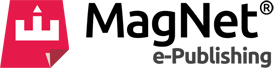A print catalog can actually be done more exciting for the web by focusing on the online readers capability in utilizing easily accessible shop links in their different devices. Think of how to do this catalog two times before sending your catalog out in the online world. There are lots of distractions at a click’s distance on the Internet, therefore you need to keep the user engaged. Here we give you some tips on how to create a best working online catalog with focus on creating sales.
ENHANCE THE DESIGN OF THE PRINTED CATALOG FOR ONLINE SHOPPING
As you do want to let your digital catalog and web shop merge and let the customers purchase the products when they see them in the ePaper, how do you encourage the customers to click the products in the online catalog and guide them into your web shop? After all, only added sales counts. At its best you can charm your customers with a mesmerizing brand experience that keeps them exploring, browsing, and shopping longer. It all starts with making it easy for you readers.
The online page turning catalog in html5 format is created as a replica from the original PDF-document used for printing. The enhancement of the catalog itself is therefore done in the PDF document at its best.
Here are some tips for you to consider:
– Take a look at the catalogs layout before linking it to the webshop
– Use big images
– Limit the number of products per page
– Create CTA (call to action) buttons in the PDF document
– Consider the design of shopping buttons
– Advise the reader of the online shopping possibility
– Beware of too many rich media features in the catalog
– Focus on easy creation and ease of use
1. TAKE A LOOK AT THE CATALOG'S LAYOUT BEFORE LINKING IT TO THE WEBSHOP
A traditional product catalog with lots of products and pages to navigate through is not best suited for online catalog shopping, especially not for mobile use. Actually a redesigned catalog should be considered, but the best catalog is more or less a digital campaign catalog which is created with online shopping in mind.
2. USE BIG IMAGES
While this might not mean too much on paper, on the web it is extremely important to catch the user’s attention quickly. You can do this in different ways, but one of the best ways is to use big, bold, good images. A catalog with big images gives you the willingness to buy. And this is just one example out of many. This works for clothes, jewellery, cars, travel industry and most of whatever you sell.

3. LIMIT THE NUMBER OF PRODUCTS PER PAGE
Less is more! You might expose 50 products per page on your print catalog. But you will not get away with it online. With so many distractions just at a click’s distance, you really need to keep the user focused. Less products per page help the user focus better. You might not sell 20 products anymore, but you might instead of that sell two or three to many more customers.
4. CREATE CTA (CALL TO ACTION) BUTTONS IN THE PDF DOCUMENT
To make a online shoppable ePaper catalog you should create it with links in the PDF-file. You can add links to your PDF by using tools such as Adobe Acrobat or InDesign. For an outstanding working design for shopping it is preferable to do so at this stage because the persons involved in the page setting process have the best skills to make the CTA:s in the PDF-file with great design. It eases the automated conversion workflow as well without the need to fixing errors or design in the flippable html5 catalog anymore.
Check how to make a flawless PDF document in our PDF guide.
5. CONSIDER THE DESIGN OF SHOPPING BUTTONS
As you are setting up a shop to your online catalog, you should maybe take a closer look at the CTA. The CTA will make your users aware of the option of buying, what they can buy and the way they can buy. The used colors can make a huge difference in attention levels. You also need to think about placing the CTA in an intelligent manner, where readers can find it quickly.
You can make the shopping buttons a bit bigger than your logo to create attention, but this can also become very irritating if there are many products on the page. Don’t scare away the customers with too many and too large or too many animated CTA buttons. Therefore keep in mind that you need to find the right balance, all these are important for creating a good experience for your readers.

6. ADVISE THE READER OF THE ONLINE SHOPPING POSSIBILITY
Make sure to inform you customer about the shop option offered by the online catalog. You should use the intro text – the free space in the viewer next to the front page – to draw attention to the fact that the customer can purchase the products directly in this online ePaper catalog. Use a “How to buy online” label or any advising text. If you have no shopping buttons, just links and without any advising text or label, the user might not understand or not even bother to try to buy and you lose the advantage of an online eCommerce catalog.
7. BEWARE OF TOO MANY RICH MEDIA FEATURES IN THE CATALOG
It might seem that nice animations and lots of info and rich media displayed while hovering the catalog has only positive affects on the usability of the catalog. Just think about an animation feature, which looks cool once, but when you are forced to face it often, it only irritates. Not to mention how badly designed animations may affect the reader’s involvement.
8. FOCUS ON EASY CREATION AND EASE OF USE
If your target is to keep the creation process simple, straightforward and less time consuming, lots of nice features like animations, quizzes, competitions, related images and videos are quite difficult to combine. Because so many people need to get involved in the process this often leads to difficulties in keeping deadlines. The result may suffer because of this, but even worse, rich media needs to be created by professionals with web skills to look good and work well. Therefore the controlled basic links and CTA:s are done in the PDF document at its best.
See our separate blog on how to combine different catalogs on your website and automatically expose it on a gallery page here.
If you need assistance in creating a captivating online catalog, contact us here.
Try out the MagNet e-Publishing service.
Your trial ePaper is valid for one week. After this the ePaper will be automatically deleted from our server, but if you like how it works then you can always make a new one!